It’s getting harder and harder to prevent or discourage use of the internet in our homes. As much as we may want to protect our kids from the negative aspects of the internet, there seems to be more and more need for them to access the internet. For homework purposes, for example. This is why protecting your household internet access with a robust VPN like the Surfshark VPN download is so vital.
A VPN or virtual private network is a software that protects your access to the internet by making your connection private even when you’re browsing on a public network.
We use Surfshark’s VPN in my family and it goes a long way in helping us feel protected as we browse the internet. I want to share my love for Surfshark VPN with you but more importantly help you to understand why using a VPN is even useful for your family.
CLICK HERE TO GET SURFSHARK VPN NOW
In this article, we will look at the main reasons why it is so important to use a VPN at home. We will then move on to understand the benefits of having the Surfshark VPN download in detail. I’ll answer some frequently asked questions about Surfshark VPN below.
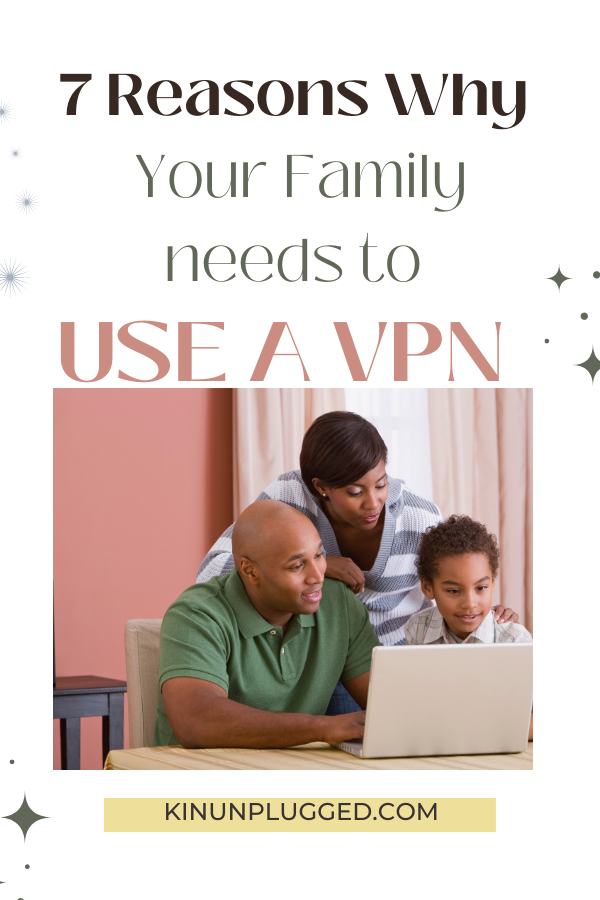
Why do you need a VPN at home?
In today’s digital age, protecting our online privacy is crucial.
These are the top 7 reasons why you need VPN at home.
1. Enhanced Online Privacy
A VPN encrypts your internet connection, ensuring that your online activities and sensitive information remain private and protected from prying eyes, such as ISPs, hackers, or data trackers.
2. Secure Remote Learning
With more families adopting remote learning, a VPN can provide an additional layer of security when accessing online educational platforms and communication tools. It helps safeguard your child’s data and prevents unauthorized access.
3. Safe Browsing for Children
A VPN can help block inappropriate content and websites, protecting your children from accessing harmful or age-inappropriate material. It adds an extra level of control and ensures a safer online experience for your family.
4. Protection on Public Wi-Fi
When you’re on the go, using public Wi-Fi networks can expose your family’s data to potential risks. A VPN encrypts your internet traffic, shielding it from hackers and ensuring your family’s online activities remain secure, even when connected to public Wi-Fi hotspots.
5. Geo-Restricted Content Access
Some online content may be restricted based on your geographical location. By using a VPN, your family can bypass these restrictions and access a wider range of content, including streaming services, websites, and online platforms that may otherwise be unavailable in your region.
6. Shielding Smart Home Devices
Many households have interconnected smart devices, such as cameras, thermostats, or voice assistants. A VPN adds an extra layer of security, protecting your family’s smart home devices from potential hacking or unauthorized access.
7. Peace of Mind
By using a VPN, you can have peace of mind knowing that your family’s online activities and personal information are safeguarded. It instills a sense of security and allows everyone to enjoy the internet without worries about privacy breaches or cyber threats.
By downloading Surfshark VPN, you can enhance your family’s security and privacy while browsing the internet, accessing online services, and engaging in various activities. Surfshark VPN encrypts your internet connection, ensuring that your data remains private and protected from potential threats.
CLICK TO ACCESS THE SURFSHARK VPN DOWNLOAD NOW
Can Surfshark VPN help protect my family’s online privacy?
Yes. Surfshark VPN offers robust encryption and advanced security features to safeguard your family’s online privacy. By downloading Surfshark VPN, you can browse the web anonymously, preventing anyone from tracking your online activities. This ensures that your personal information, such as passwords and sensitive data, remains secure.
Is it safe to use Surfshark VPN on my home network?
Yes, Surfshark VPN is designed to provide a safe and secure browsing experience for your entire home network. By downloading Surfshark VPN, you can install it on your devices and enjoy a protected internet connection. Surfshark VPN encrypts your data, ensuring that your family’s online activities are safe and secure.
Can Surfshark VPN block inappropriate content for my family?
Yes. Surfshark VPN focuses primarily on providing VPN services, but it can complement other tools to create a safer online environment for your family. By downloading Surfshark VPN, you can add an additional layer of security and privacy when accessing websites and online content, further enhancing your family’s protection.
Does Surfshark VPN offer parental control features?
No. Surfshark VPN’s main focus is on providing VPN services, and it doesn’t include dedicated parental control features. However, by combining Surfshark VPN with appropriate parental control software or settings, you can create a comprehensive online safety strategy for your family.
How can Surfshark VPN help secure my smart home devices?
By downloading Surfshark VPN, you can extend its security benefits to all internet-connected devices in your home, including smart home devices. Surfshark VPN’s encryption ensures that your family’s smart home devices are protected from potential vulnerabilities, adding an extra layer of security to your smart home experience.

Can Surfshark VPN protect my family’s data while using public Wi-Fi?
Yes. By downloading Surfshark VPN, you can secure your family’s data, even when using public Wi-Fi networks. Surfshark VPN encrypts your internet connection, safeguarding your sensitive information from hackers and malicious actors who may try to intercept it. It’s crucial to download Surfshark VPN to protect your family’s data in those scenarios.
What features does Surfshark VPN have to ensure my family’s safety online?
Surfshark VPN offers a range of features to enhance your family’s online safety. By downloading Surfshark VPN, you can enjoy robust encryption, a strict no-logs policy, a kill switch, and MultiHop, which routes your connection through multiple servers for added security. These features, available with a Surfshark VPN download, aim to provide comprehensive protection for your family’s online activities.
Is Surfshark VPN suitable for families with children?
Yes! Surfshark VPN, with its focus on online security and privacy, is suitable for families with children. By downloading Surfshark VPN, you can ensure that your children’s online activities are shielded from potential threats, providing a safer digital environment for your family as a whole.
CLICK TO DOWNLOAD SURFSHARK VPN NOW
Does Surfshark VPN support multiple simultaneous connections for my family’s devices?
Yes, Surfshark VPN allows multiple simultaneous connections, which means you can protect and secure multiple devices across your home network with just one Surfshark VPN download. This ensures that all your family’s devices are covered and their online activities remain private and protected.
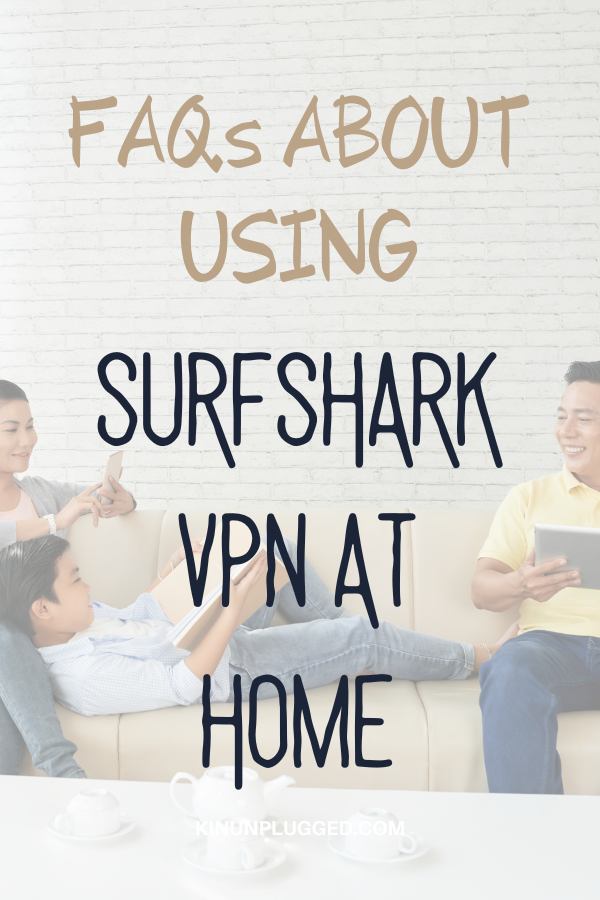
Can Surfshark VPN help me protect my home network from cyber threats?
Yes. By downloading Surfshark VPN, you not only secure individual devices but also protect your entire home network from cyber threats. Surfshark VPN creates a secure tunnel for your internet traffic, preventing unauthorized access and safeguarding your family’s data from potential hackers and cybercriminals.
With Surfshark VPN, you can have peace of mind knowing that your family’s online privacy and security are prioritized.
Download Surfshark VPN today to enjoy a safer and more secure online experience for your entire family.
Are you currently using a VPN? Does it make you feel any safer online?




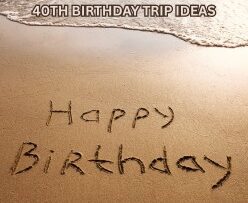

2 Comments
This is so interesting!! Thanks for sharing!
Great post!